How do I take a Teacher Test
Within the Syllabus app, go to your Achievements tab and select 'Buy your test here'.
- Create account or login to Dance Vision Syllabus
- Sign up for premium if you haven't already (otherwise Step 4 will not be available)
- Go to your achievements page
- Click 'Buy your test here'
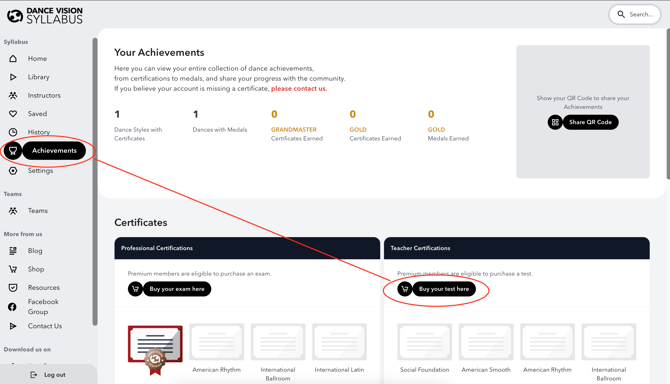
- Select the Teacher Test you want to buy.
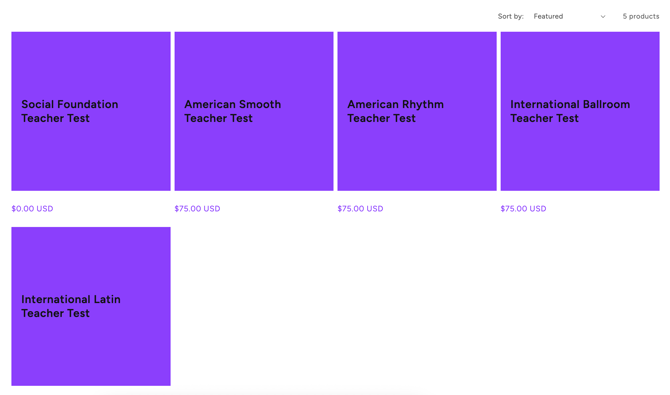
- Enter test details + complete order.
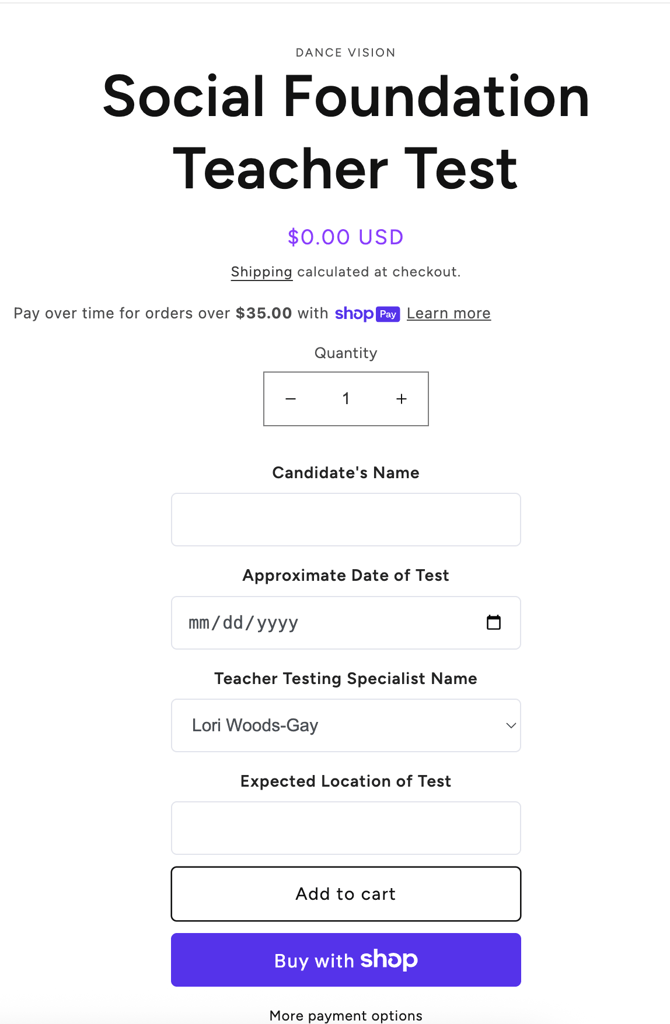
9. Let your Teacher Testing Specialist know that you have completed your requirements to take the test. If you haven't scheduled with one yet, you can find and contact one on the DVIDA Directory.
You are now ready to take your Teacher Test!